When we purchased our house a couple of years back I took the time to put in Z-wave switches around the house. I’ve dabbled in a few forms of home automation during that time (I’ll write more on that at some point), but the one I’ve stuck with is MiCasaVerde’s VERA system. It is awkward and occasionally very frustrating, but it is also one of the most powerful and cost effective systems on the market with a lot of community support.
VERA motion sensor scene needs
One of the more frustrating aspects of building scenes I’ve found over the years is when multiple points of automation are touching the same switches or sensors. Take the following example:
- An outdoor z-wave motion sensor used which can’t detect light levels (Everspring SP103)
- Z-wave light switch is already used for some scenes (turn on at dusk, off at 10:30 PM)
- After 10:30 PM, motion sensor should turn light on for 5 minutes on motion trigger
- Light should not trigger during the day
With the above example it is relatively easy to create a scene to turn the light on if motion is detected – the tricky bit is turning it off after certain periods of inactivity, but only between specific hours of the day. Thankfully the community has found a workflow option – the VERA Countdown Timer. Per the app description: “Make custom timers and control them with scenes. Timers can be started and cancelled on an event; timers generate their own event when they expire, and can trigger any other action.”
VERA Device configuration
Using the VERA Countdown timer plugin, create a countdown and set it for the idle time to turn off the light:
VERA Scenes
Sunset
This scene is scheduled at sunset, and turns the light on, regardless of motion.
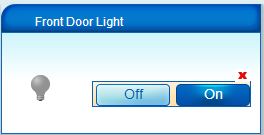
10:30 PM
This scene turns the light off, then arms the motion sensor.
Motion activated light
This scene will start the 5 minute motion timer, and activate the light on any motion – but only when the sensor is armed:
Turn off motion activated light
This scene will turn the motion activated light off once the timer has completed (no motion for 5 minutes in this case):
Sunrise
This scene will be scheduled for sunrise and will disarm (bypass in VERA terminology) the motion sensor:
The arm/disarm functionality of the motion sensor allows for layers of control which are not available on many z-wave devices. The addition of the timer allows setting further runtimes for events when it isn’t supported within the scene or device itself. As I said earlier the VERA system can be very frustrating with awkward sequences and Rube Goldberg-like logic flows, but the benefit of the system is that there is usually a way to get what you want in the end.

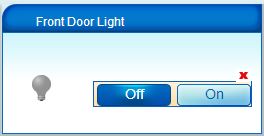

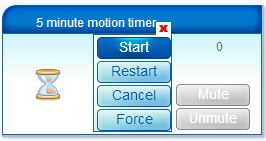
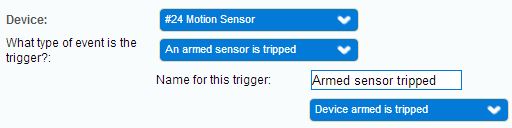
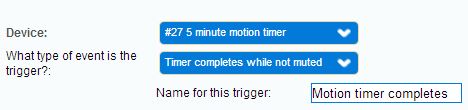

awkward sequences and Rube Goldberg-like logic flows, — Ain’t that the truth?!!!