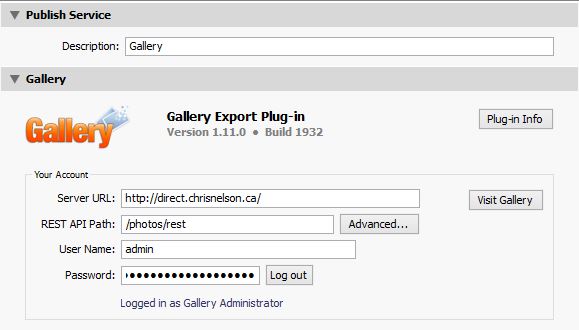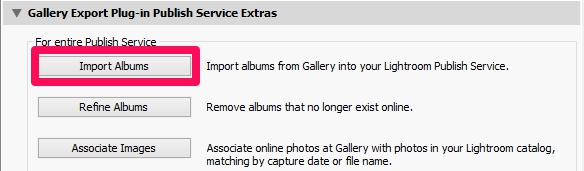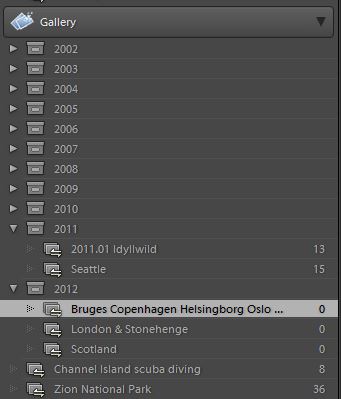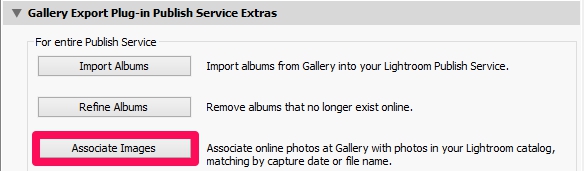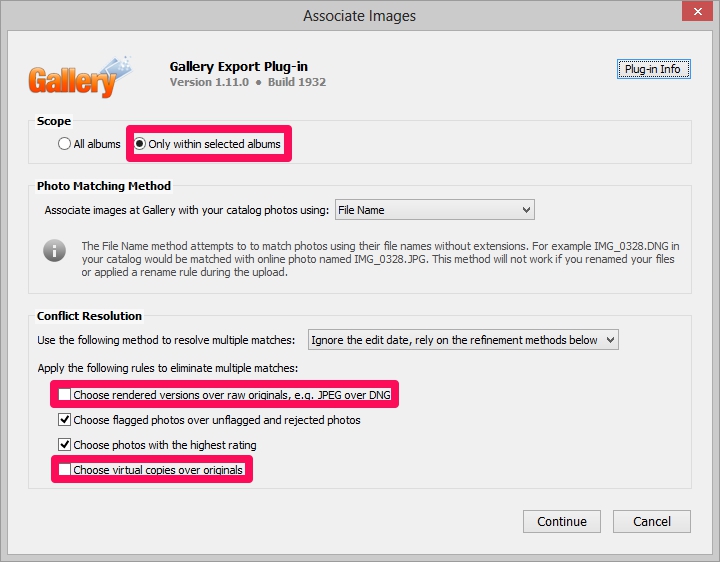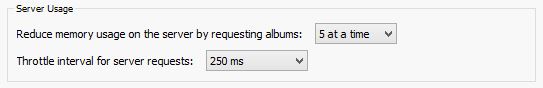I’ve been using Gallery (aka Menalto) for almost a decade, starting with Gallery1, now up to Gallery3 in the current release. In the early days the work-flow for adding and providing meta data about photos wasn’t so easy. That got better with Gallery Remote, which I used for many years. However, the Gallery Remote workflow was still clumsy. If I was going to stay with Gallery in any shape it needed to be much easier.
Thankfully alloyphoto made that much easier – his Lightroom Gallery Export Plug-in works extremely well with Gallery3. It works similarly to other export plugins (Flickr, SmugMug, etc) – setup albums, photo properties, and publish to your Gallery3 site. Any content changes made in Lightroom (including image or album removal) can be published back the the Gallery3 site.
When you first start out with the Gallery3 publish service in Lightroom it will not have any of your existing gallery3 albums or images. This can be remedied by first running the Import albums process, and then associating images in Lightroom with ones retrieved from the Gallery3 instance.
Once the photos are associated with the Lightroom library, new versions of previously created gallery photos can be uploaded again. This is helpful if you have done some updating of previous image metadata or tags, added or updated exif gps data, or simply applied new image processing rules. In my case because I have so many albums and images already out on the site (and the fact that I am running a very low resource server) I chose to change the associate images options to do specific large albums one at a time before trying the entire library. I’ve found that in my case this process is quite time and resource consuming, so if you have a lot to do you may want to grab a cup of tea while you wait. I also made changes to which images are associated as I typically have both jpg and RAW versions of the same files in my library from previous exports – in my case I want to make sure I’m associating the RAW files instead of any generated jpg files.
One thing I really appreciate in this plugin is the ability to set the number of albums the plugin accesses at a time, and set a throttled response rate. This probably doesn’t apply to everyone – but since I run my site on a Amazon EC2 Micro instance with only bursting CPU it really helps.
I enthusiastically recommend this plugin if you have Gallery3 and Lightroom. The plugin is not free, but at $15 it is more than worth it for me in the sheer amount of time it has saved me by streamlining my workflow. One of the main reasons I get so behind in publishing my photos is the large amount of work that I had to do previously – Now everything I’m working on is controlled via Lightroom and that takes all of the headache out of maintaining multiple sets of data.
Lightroom Gallery Publish Plugin home page
Gallery Plug-in at Adobe Exchange
Features
- Supports Export operations
- Supports Publish Services in Lightroom 3 and above
- Supports multiple hosting servers and multiple accounts
- Supports nested album structures
- Supports custom sorting in published albums
- Allows you to import the album structure from the hosting environment into your Lightroom catalog
- Allows you to associate existing photos with photos in your Lightroom catalog
- Supports photo keywords (tags) and comments
- The plug-in automatically checks if a new version is available and updates itself with one click
Requirements
- Lightroom 2 (2.4 – 2.7): Windows XP, Windows Vista, Windows 7, Windows 8, Mac OS X
- Lightroom 3 (3.3 – 3.6): Windows XP, Windows Vista, Windows 7, Windows 8, Mac OS X
- Lightroom 4 (4.0 – 4.4): Windows Vista, Windows 7, Windows 8, Mac OS X
- Lightroom 5 (5.0): Windows Vista, Windows 7, Windows 8, Mac OS X
- Gallery 3.0.1 (and above) hosting service with the following modules enabled:
- Comments
- Exif Data
- Exif GPS Data (if you want your Gallery show map locations for geoencoded photos)
- REST API
- Tags
- Lightroom Plugin Helper – see the download link on the side bar on the right